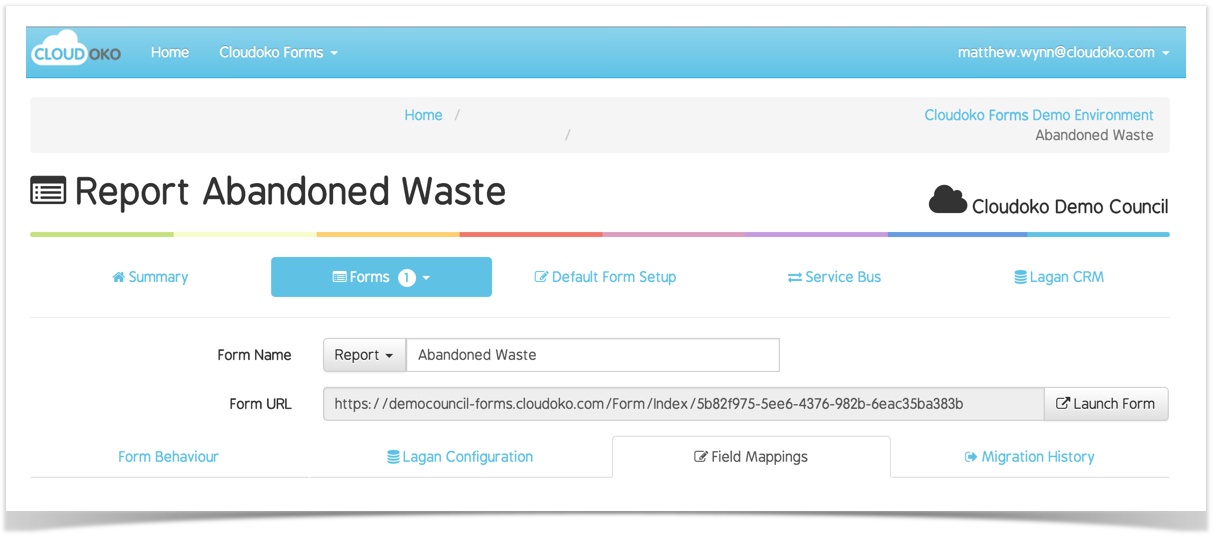| Excerpt |
|---|
Fields mappings are a dynamic feature of Cloudoko Forms that enable you to populate your target CRM form with specific data. |
Accessing Field Mappings
You must be editing a Form in order to view the Field Mappings defined against it.
You can find them on the 3rd tab of the Manage Form screen.
Clicking on this tab, you will notice that the Field Mappings are divided into 4 categories, each one dictating when it will be executed:
| Anchor | ||||
|---|---|---|---|---|
|
Think of these as field mappings that you get for free ![]() .
.
When we setup your Cloudoko Forms environment, we will define a number of default field mappings that will be made available to all forms you create in future.
By and large the purpose of the default mappings is to ensure that any customer data captured by your Cloudoko Form will be automatically copied into corresponding fields defined by your target CRM Form (e.g. Lagan E-Form).
In future, as we add more features to Cloudoko Forms, we may extend the default field mappings across our customer environments so that new data is automatically made available for consumption by your forms.
| Anchor | ||||
|---|---|---|---|---|
|
These will execute just before we show the first page of your CRM form.
Depending on the Form Behaviour that you set, this will either be:
- As soon as the form is first launched (when Customer Details and Additonal Details are both set to "No")
- Or once the customer / additional detail steps have been completed.
See the diagram below for more explanation.
| Anchor | ||||
|---|---|---|---|---|
|
These will execute just before we execute a save action specified by your CRM form.
You would typically define a mapping here if you wanted to populate certain data just before the request is created on CRM.
| Anchor | ||||
|---|---|---|---|---|
|
These will execute just after we have executed a save action specified by your CRM form.
You would typically define a mapping here if you had information that is only available once the request is created on CRM (e.g. your case reference number).
Field Mappings In Cloudoko Form Workflow
The example below shows the pages and workflow that a typical Cloudoko Form might have and where field mappings are executed.
| Tip | ||
|---|---|---|
| ||
Pages in blue are those that are defined by Cloudoko (and appear depending on the Form Behaviour settings you choose for your Form). Pages in grey are those that are imported from your CRM form. |
| Gliffy | ||||
|---|---|---|---|---|
|