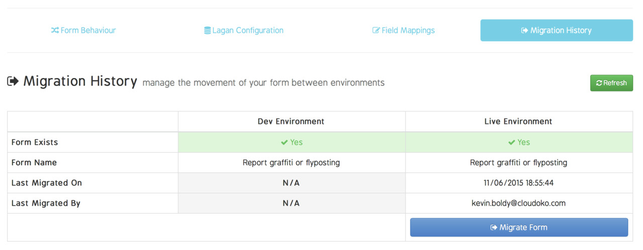| Excerpt |
|---|
Follow this guide to migrate your forms between DEV and LIVE environments. |
Facts About Migration
- Migration is a 1-way process.
- You must create your work in a non-production (DEV) environment and initiate the migration from there.
- Once you migrate a form from your non-production (DEV) environment to your production (LIVE) environment a permanent link is established between these two forms. They become connected at the hip.
Step-by-step guide
Once you are happy with the configuration of your Cloudoko Form in your DEV environment follow the steps below.
- Open up the form in your DEV environment.
Click the Migration History tab.
- Click the Migrate Form button under the environment you wish to push your form to.
- Once completed you will see a timestamp and an email address of the person who last migrated the form.
Screenshot
| Tip | ||
|---|---|---|
| ||
Check that you are managing the form on your DEV environment and not the LIVE one. Remember that migrations must be initiated from the non-production environment. |
Related Articles
| Filter by label (Content by label) | ||||||||||||||||||
|---|---|---|---|---|---|---|---|---|---|---|---|---|---|---|---|---|---|---|
|
| Page Properties | ||||||||||
|---|---|---|---|---|---|---|---|---|---|---|
| ||||||||||
|