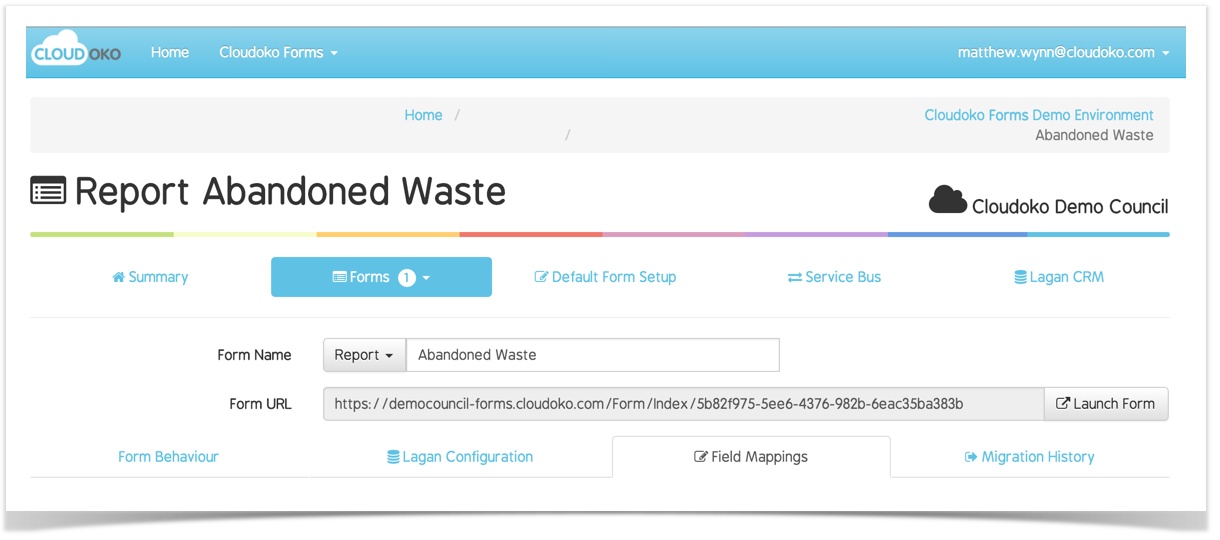Fields mappings are a dynamic feature of Cloudoko Forms that enable you to populate your target CRM form with specific data.
Accessing Field Mappings
You must be editing a Form in order to view the Field Mappings defined against it.
You can find them on the 3rd tab of the Manage Form screen.
Clicking on this tab, you will notice that the Field Mappings are divided into 4 categories, each one dictating when it will be executed:
Default Field Mappings
- Initial Field Mappings
- Pre-Save Field Mappings
- Post-Save Field Mappings
Default Field Mappings
Think of these as field mappings that you get for free ![]() .
.
When we setup your Cloudoko Forms environment, we will define for you a number of default field mappings that will be made available to all forms you define.
By and large the purpose of the default mappings is to copy the customer data fields that are captured in your Cloudoko Form to your target CRM Form (e.g. Lagan E-Form)
Initial Field Mappings
Think of these as field mappings that you get for free.
Pre-Save Field Mappings
Think of these as field mappings that you get for free.
Post-Save Field Mappings
Think of these as field mappings that you get for free.